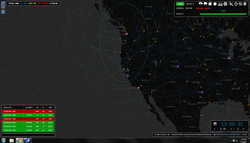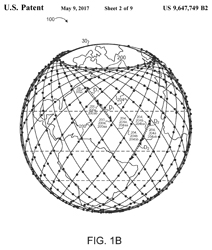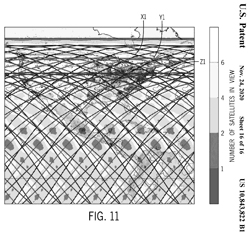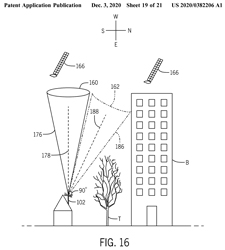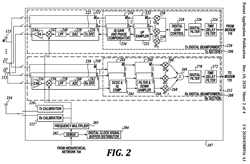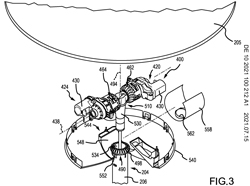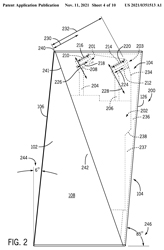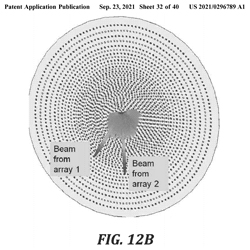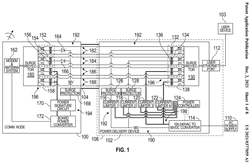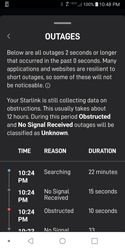Starlink Internet Satellite
© Brooke Clarke 2021 - 2023
| Note Starlink dish pointing
North Regular dish pointing South  |
2021 Christmas Weather
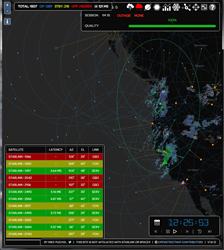 |
2023 Snow |
Outage
Description
Getting Started
Moving Antenna to House
Components
Satellites
Dish
Router
Auxiliary Connector Speed
Dual PoE Power Supply
Ground Equipment
Backup Power
Weather
Mobil Phones
Starshield
URL for Router & Dish
Starlink Tracker Web Page
Photos
Patents
Switch
Unmanaged switch
dual-WAN routing
First Light
Constellation
AST Space Mobile
Related
References
Links
Background
Currently my sources of internet are:
1. Wireless Internet Service Provider (WISP) using equipment by Ubiquity. It's fast but stops the second there's an AC power faiulre, something that's getting more common each year because of wildfires and PG&E planned shutdowns when the fire danger is high and it gets windy as well as the power line upgrades being done to support the grow lights (Wiki) associated with indoor pot grow operations. So, Fast and Unreliable.
2. AT&T ADSL (Wiki) that is provisioned on top of a copper pair phone line. Because of the copper pair FCC Title II (Wiki) requires that the phone work in emergencies, which working when there's a power failure. To that end the DSLAM (Wiki, Telephone Poles Fig 11) has an internal lead acid Gell Cell battery good for a few hours AND a seperate pedistall for connecting a backup generator. This means the DSL works all the time (as so does the associated phone line). So Slow and reliable.
In the past I've used StarBand satellite service (Wiki: Starband, VSat) which is based on geosynchronous satellites. The ping time or round trip latency (Wiki) was many hundreds of milliseconds. That means VOIP will not work. It also means the page load time for eBay is very long since every icon seems to require a ping to load. But when there was an AC mains failure that lasted a day to two because someone a hundred miles south of us cut a fiber optic cable and shut down all the local telecphone AND internet service, the satellite based service kept working. Although I could not phone anyonw, I could email.
This Starlink (Wiki) low orbit satellite service will also be independent of the local AC power mains and has the advantage that it should support VOIP telephone service. If it will work on a 24/7 basis then it offers the best of reliability and speed. But I'm very concerned because I live in a forest.
YouTube: Why SpaceX is Making Starlink, 15:40 - to provide lower latency to algorithmic stock trading markets (Wiki).
Outage
Support phone: 1 (866) 606-5103 - you need your account number that enter digits after ACC and use * to replace dash. Then the computer voice said it could not process my request.
2025 Oct 15, 4:15 PST: A firmware update may take up to an hour to stabilize. Now 4:34 still long wait times for YouTube to load.
2025 July 25 about 12:30 PM (noon) - red light on modem. App now says unplugged or rebooting, modem has solid red LED.
Downdetector shows 63,734 users with outage.
1:38 pm: App now shows "Service Outage; Your area is currently experiencing a service outage. Our team is investigating and will resolve the issue as soon as possible." Modem still shows red LED.
2:33pm app shows "OnLine" but there's a message in a box saying: "Service Outage, Your Your area is currently experiencing a service outage. Our team is investigating and will resolve the issue as soon as possible." Modem LED is white.
2:37pm Back online.
YouTube: Starlink USA Outage 2025 – What Really Happened?, 2:53 - my outage was about 2 hours
2023 Sep 12 about 5 pm out for about 20 minutes.
At first the modem showed a red LED, then after cycling power breathing white, then red.
The phone app does not work with the internet is down including reporting trouble.
There is no phone number to call for help.
I've tried to file a trouble ticket on their web page, but the sign-in fails and the requested password reset has not arrived.
PS This password request was made using another ISP.
This is a capture of Down Detector /Starlink taken the morning of 13 Sep 2023, showing the outage yesterday afternoon.
33,502 users had an outage.
During the attack on the bay in Sevastopol, the Starlink malfunctioned. Coincidence? -
X (Twitter): NetBlocks - on a worldwide basis the outage lasted 50 minutes
Snopes: Starlink and Ukraine: Musk Responds to Claims He Secretly Shut Down Access in Crimea,
Published Sep 8, 2023; Updated Sep 13, 2023;
2024 Superbowl - Starlink pushed (forced) a system update causing some people to miss about 10 minutes.
Description
Getting Started
Within the past week Starlink announced the new square dish system, but the one I received today 13 Nov 2021 is the round dish version.
Even though the App says:"Your starlink WiFi router needs to be updated to use this feature. Please reboot your WiFi router, it may take up to 2 hours to update." Im able to surf on my cell phone (the WiFi is connected to the Starlink router). CalSpeed:
Upload Speed: 26.94
Download Speed: 131 Mbps
Latency: 73.2 ms
Playback: HD
MOS (Mean Opinion Score): 4.37
Screen Capture on Android: (Volume Down)&Power. Look for icon showing mountain range at upper left and click on it.
CalSpeed App tests of Starlink
12 Down on Comcast
Moving Antenna to House
The Ground Pole Mount for my round dish arrived yesterday and toady (2022 May 14) moved the dish from the factory tripod to the pole. But instead of mounting the pole in the ground It was put at the top of a chimney using lag screws.
Components
Satellites
It's my understanding that Mark Krebs, inventor of the satellite mesh network, worked for Google then moved to SpaceX. So the Google patent applies to the Starlink system. As of 16 Nov 2021 all 1584 of the Phase I satellites are in orbit (Wiki). But this is a small fraction of the total number planned.
Dish & attached 100' Cable
The Dish is shipped in the Stowed position (Fig 4). When powered it automatically levels itself (Fig 5).
The dish is a phased array (Wiki) antenna that can steer the beam electronically. In addition there is a mechanical Pan/Tilt mechanism to physically point the antenna. (see: DE102021100212 patents below).
Router (Wiki)
LAN port with PoE on the back.
AUXLAN port on the back - can be used to connect to computer
Reset hole on the bottom for a paper clip.
LED on the front that can be:
Solid White: Waiting for Internet
Blinking White: Initializing
Red:
Blue: Connected to Internet
FCC Exhibits List - User's Manual UTR-201 -
PoE Input: 56V 0.18A (10W)
Oleg Kutkov: Analysis and reverse-engineering of the original Starlink router, Dec 25, 2021 -
Is there a way to change router settings? For example change the WiFi channel numbers so they are seperated from my AT&T DSL and WISP WiFi signals.
Fig 29 2.4 Ghz WiFi Band from Agilent E4404B Spectrum Analyzer
AT&T/D-Link router 5 to 7 squares from the left.
WISP router 4 to 5 squares from the left
Starlink router 1 to 2 squares from the left.
Auxiliary Connector Speed
So far the speeds I'm getting from the Aux connector on my desktop computer have been under 40 mbps while on my cell phone have been over 100 mbps.
Comparison Test to see if Aux connector has a different speed than the WiFi. All the tests prior to Christmas, while suspect, are confirmed by how I experience my email first thing in the morning. The WISP (12 down) takes some time to load the email and when the speeds are in the 10 to 20 area it looks the same. When it's much higher the email loads in the blink of an eye, a very noticeable difference.
I don't have enough experience with the Weather feature of starlink.sx/ to know if this explains the differences. We have had more rain in the past few days than in what's common for this time of year in the past couple of decades.
Rain can degrade or stop the signal.
Note 1: Required unplugging router and direct connection to switch. Reboot desktop.
Device
Weather Date
Up
Down
Latency
Android
rain
2021-12-23
10.4
153
89.5
Desktop
rain 2021-12-23 8.9
22
72.0
PS - Switch1
rain
2021-12-23 13.7
24
79.5
Android2 rain
2021-12-23 20.6
105
72.6
Android (SL)
rain 2021-12-23 16.8
102
76.4
Aux - Desktop3
rain 2021-12-23 15.1
68
67.5
Aux - Desktop4 rain 2021-12-23 13.1
11
67.0
Aux - Desktop rain 2021-12-23 12.0
30
87.0
Aux - Desktop rain 2021-12-23 12.7
28
60.5
WISP-Switch-Desktop5
rain
2021-12-24 3.1
5.1
64.5
Android (SL)
RAIN
2021-12-25 17.0
37.8
100
Aux-SW-DT6
RAIN 2021-12-25 11.6
23.0
69
"
rain
2021-12-26 14.3
25.6
79
Android rain
2021-12-26 24.1
69.2
69
Aux-SW-DT7 rain/sun 2021-12-27 23.0
177.8
23
Aux-SW-DT8 " 2021-12-27 16.2
53.0
32
"
"
"
28.7
100.8
24
Aux-SW-DT7 "
"
2.8
193.8
32
"
"
2022-01-07
14.7
195.8
31
Aux-SW-DT9 "
"
19.7
145.6
42
Note 2: Required resetting WiFi on Android to Starlink.
Note 2: Unplug Aux and Desktop from switch and couple directly. (2 cables in series)
Note 4: unplug old cable from desktop & one new cable Aux to Desktop (switch: printers, TV, VOIP disconnected)
Note 5: WISP service capped at 3up & 6 dn. The 5.1 is a little unusual, normally is 6.something.
Note 6: Powered off SL. (a few minutes) Disconnected WISP from switch. Connected SL to switch. Powered on Starlink. This seems to indicate the order of powering on may be important for the Aux connection like it is for my HDMI 7.1 surround sound system.
Note 7: Ookla speedtest.net (click on superscript above for test result web page). This suggests there may be a problem with the CPUC Desktop version of CalSPEED.
Note 8 att.com/support/speedtest
Note 9: Ookla Speedtest Windows App v1.10.163.1
Dual PoE (Wiki) Power Supply
This power supply has two LAN ports, each of which has a PoE output.
The Gray colored one powers the Dish and is rated: 56V 1.6 Amps.
The White colored one powers the Router and is rated: 56V 0.3 Amps.
The two ports share data lines so that the data to/from the dish (gray) shows up on the port going to the router (white). So if the router is unplugged that port can be used as a general LAN port.
This means all the internet functionality is in the dish assembly. That's so say there's no electronics inside your house needed other than the PoE power supply.
Also that means a switch capable of 1.6 Amps at "56 Volts" could replace all the indoor equipment.
I've found power bricks rated: 48V & 240W (5A); 52V & 140W (2.7A);
The Ubiquity WISP system uses PoE in a similar way except they use a 24V supply. All the internet functionality is in the outdoor dish.
Ground Equipment
The satellites communicate with Gateways (Wiki) on the ground. I've seen photos that show what look like five foot diameter spheres with a skirt at the bottom making them look like a giant mushroom. I expect they contain a phased array antenna that can track one? satellites. Different gateway locations have different numbers of these collocated antennas. Maybe up to a dozen at one location but more likely a handful. Maybe the number of antennas corresponds to the number of satellites that can be tracked at the same time from that gateway. Ketchikan, AK can be seen tracking up to 7 satellites at the same time, while Charleston, OR can track up to 4 satellites.
Gateways near me are in:
Redmond, WA
Colburn, ID
Prosser, WA
Kalama, WA
Charleston, OR
Tionesa, CA
Robbins, CA
Arbuckle, CA
It's not clear how the gateways connect with the POPs. Hopefully by fiber optic cable, by maybe point-to-point microwave link?
The Gateways communicate with Points of Presence (Wiki: POP) which are located at major fiber hubs.
Seattle, WA [triangle 8]: SEA1, SEA2, SEA3, SEA4, SEA5, SEA6, LAX, Reserved
San Jose, CA [triangle 2]: SJC3, SJC4 [Home POP]
Backup Power
I have UPS power supplies for my computer equipment and a generator to power my house during the now common multi-day power outages.
In the past when I had a VSAT terminal working from a geosynchronous satellite when our county lost all phone and internet service when a fiber optic cable was cut by a backhoe, the VSAT continued to work and I could email. That system had one ground station in the U.S. located in Georgia, far from me. Geosynchronous satellites do not support VOIP phone service because of the high latency.
So I'm wondering if the Starlink ground equipment has long term backup power? Note batteries probably will not be enough since the power outages tend to last a few days. AT&T brings in a small gasoline generator to keep my DSL working over these long AC outages since there local battery back can only keep the DSLAM box up for some hours.
Starting in 2021 California has a law requiring cell towers to work for at least three days without AC mains power. This was a lesson learned after the 2017 fires shut down many cell towers and so a very large number of phones.
So far there is not a law about keeping the internet going in emergencies and many people with VOIP phones have found they do not work when the internet service they are based on quits working because internet is not under FCC Title II. That's so say the federal government has not officially said that internet is a vital utility and must work in emergencies, like they did for the land line phone system.
Here's an answer to my question on reddit/Starlink. Ground Station Backup Power?
The idea of inter-satellite links will be a solution once there are enough of them working. As it is now there are only a small number and they are being dedicated to improving polar coverage. But in the future they would allow the signal to jump over an area where the ground equipment was non functional.
Note that this can happen when the fiber optic cable that is hung from wooden power poles falls down and breaks because the poles catch fire or are hit by a car.
Weather
2023 Jan 14: Starlink drops out in heavy rain. The iDevices switch to other ISPs.
Mobil Phones
PC Mag 2024 March 7: SpaceX: Cellular Starlink System Works on iPhone, Pixel, Galaxy Devices -
SpaceX 2024 March 7 - Letter to FCC - "...PCS G Block—i.e., 1910-1915 MHz (Earth-to-space) and 1990-1995 MHz (space-to-Earth))—with the consent of T-Mobile."
Ref 14, Ref 15, Ref 16 & Ref 17 indicate SpaceX may replace conventional cell phone service. I question the number of subscribers they can serve vs. the number of satellites equipped for cellular service in operational orbits.
Starshield (Wiki)
Started around December 2021 with a contract with the NRO (Wiki).
Blackjack Satellites (Wiki) may be related to Starshield.
URL for Router & Dish
For my other internet services there's a URL that displays the device as a web page. For example for the AT&T DSL model it's: 192.168.1.1.
When I try this URL with the Starlink as my ISP it jumps to: https://www.starlink.com/
What are the URLs for the Starlink Router and dish?
Is there a way to monitor how my Starlink system is working? Let me know.
Starlink Tracker Web Page
https://starlink.sx/ Related Info web page at: https://tech.starlink.sx/
2021 Dec 1 - this is the first day when the Quality bar graph has been 100% with no outages.
CalSPEED (Android, Apple, Desktop) on my cell phone. CalSPEED sends results to the CPUC and it shows up on their Broadband map.
Date & Time
Up
Dn
Latency
2021-12-01 & 2:10 pm
28.1
115
72.1
Zoom in on the map so you can see where you are.
Then click on the Target icon at the upper right and click on your location.
It will show up as a green dot. Hovering does not display anything.
The working satellite link shows up as a solid green line.
If you hover the pointer over a satellite blue dot you can learn:
Starlink-(satellite number)
Gateway : City, State
Altitude in km
Status: Operational (or?)
LOAN (Wiki): degrees
APAN (Wiki): degrees
Ground stations show up as orange dots. Hovering shows City, State
The Triangles represent ground stations? and the number inside the triangle may represent the number of 1 meter diameter ball antennas?
Photos
Fig 1 shipping box
Fig 2 dish shipped in stowed position

Fig 3 note gray and white on front of PS.
Fig 4 Stowed position

Fig 5 power on but not pointed yet.

Fig 6 Router LED = Red

Fig 7 Free to Air dish pointing ~South
TCI 651THF antenna in background
Starlink pointing sort of North
Fig 8 bottom & back of Router
Fig 9 Ground Pole Mount on House
Fig 10 24 Feb 2023 Snow
Patents
9647749 Satellite constellation, Mark Krebs, Google LLC, 2017-05-09, -
10843822 Satellite constellations, Jonathan F. C. Herman, Stephen Mance, Paul Forquera, Mark Krebs, Space Exploration Technologies, 2020-11-24, - "synchronized ground tracks" - the density of satellites can be controlled, so more over cities
The Iridium satellite telephone system (Wiki) also uses a constellation of satellites, see: 5227802 Satellite system cell management, Motorola, 1993-07-13; 20180186477 Space system, Thales, 2018-07-05
The Inmarsat communications system (Wiki) also uses a constellation of satellites. See: 5444449 System and method for reducing interference between satellites, Inmarsat, 1995-08-22
The GPS navigation & timing system (Wiki) also uses a constellation of satellites.
20200382206 Tilted earth-based antenna systems and methods of tilting for communication with a satellite system, Duncan E. Adams, David Milroy, Jonathan François Cornelis Herman, Jessica D. Johnson, Space Exploration Technologies,2020-12-03, -
Note dish tilting to the North (see photo Fig. 7 above)
20200388916 Half duplex mode digital beamforming device, - how the Earth based antenna works.
Tx and Tx data paths
DE102021100212 Pan / tilt assembly for an antenna device, Erik N. Littleton, Duncan Edwin Adams, Space Exploration Technologies Corp, 2021-07-15-
Pan & Tilt mechanism
2021/0351513 A1 (DE102021111777) Antenna System and WiFi Router Apparatus, Young Jun Song, Bhaskar S. Vadathavoor, Antohny Sims, Remy D. Labesque, Javier Verdura, Leonardo J. Vasquez, Mohsen Zolghadri-Jahromi, Space Exploration Technologies, App: 2021-11-11, -
WiFi Router
20210296789 Antenna aperture in phased array antenna systems, Alireza Mahanfar, Javier Rodriguez De Luis, Nil Apaydin, Ersin YETISIR, Shaya Karimkashi Arani, Space Exploration Technologies,2021-09-23, - multi-beam (4?) phased array
20210377059 Power distribution over ethernet connection, Joshua S. Salazar, Anno Van den Akker, Robert Ruark, Yong Ren, Bhaskar S. Vadathavoor, Krisztian Bakos, Space Exploration Technologies, 2021-12-02, - uses all 4 pair for both DC PoE and for data.
11881914 Determination of Electronic Beam Steering Angles,
Switch
This is a way to get more LAN jacks for direct wiring things like my desktop computer, office printer, VOIP box &Etc.
Ubiquity USW-Flex-Mini. - Quick Start -
I connected the switch to the AUX port using the PoE Input and the power LED on the switch did not light. Unplugging the white LAN cable from the router and plugging it into the switch does not cause the LED to light. If a new LAN cable is then connected from the switch to the router the router does not turn on. Tried other LAN cables and this does not seem to be a cable problem. This is a fully managed switch and maybe needs to be programmed to use the PoE Input port, so looking for an unmanaged switch, like the D-Link DGS-108 (on order).
Unmanaged switch
To avoid the hassle of installing the configuration software, which controls all the Ubiquity LAN software and so I expect to be HUGE, I just ordered an unmanaged switch that's going to be plug-and-play.
D-Link DGS-108 8-Port Switch -
Fig 1
Fig 2
Fig 3
Fig 4
WORKS OUT OF THE BOX
It is working fine.
dual-WAN routing
This (Wiki: NLB) looks like it may be a way to combine two or more ISPs for an overall bandwidth increase and/or redundancy. This might have prevented the VOIP call dropout I just experienced.
Link aggregation (Wiki)
The Cicso RV345 looks interesting. Could not find anyone for pre-sales technical questions after 4 phone calls: no answering machine, closed, busy, unactuated. (Maybe due to Covid?)
First Light
2021 Dec 20 - Unplugged the WISP cable from the above DGS-108 switch and plugged in a LAN cable coming from the AUX port on the Starlink router.
Noticeable things:
- All my email downloaded in the blink of an eye. Not the tens of seconds to a minute when using 12 Mbps WISP. Also there were no doubled emails.
- Uploading web pages using filezilla also happens in the blink of an eye.
CalSPEED Desktop results
Weather
Date
Location
Up
Down
Jitter
Latency
Video
MOS
rain
Dec 20, 2021 Ukiah, 95482 16.27 mbps 25.53 mbps 3.19 ms 68.00 ms HD Satisfactory rain
Dec 20, 2021 Ukiah, 95482 13.82 mbps 25.01 mbps 5.21 ms 72.50 ms HD Satisfactory rain
Dec 21, 2021
"
16.73 mbps
34.30 mbps
1.41 ms
61.50 ms
"
"
2021 Dec 21: While talking on a VOIP phone call the other party went silent for a few seconds. I assume it was because of a Starlink dropout. But don't have an easy way to confirm that.
For more speed data see Aux Connector Speed above.
Severe Outage Jan 27 2022 @ 10:00 (+/-) pm.
While watching a movie the connection failed. After powering down and restarting the Roku device the outage continued.
Checked computer and there was no internet connection.
The Android app (with Starlink as the WiFi source) showed a 22 minute outage (see screen shot below).
LED on router solid red.
Android Screen Shot
Simultaneously briefly press <Volume Down>&<Power>
Note while some clouds, there was no rain or snow. About 38 deg F outside. Dish pointed normally.
WiFi Dropouts
I use a number of WiFi devices and have in addition to Starlink WiFi routers based on WISP and DSL service providers all running in parallel. If a device is registered with all of them whenever the primary source of WiFi drops out the device will automatically switch to another WiFi source. Pretty much every morning (21 Jun 2022) Starlink is no longer the WiFi service and needs to be reset. I plan to post again if I see Starlink on multiple days in a row.
On the Starlink.sx web page Outage is showing 1 second and quality 99%. (21 June 2022).
Constellation
As described in the patents the system can be implemented in a numbe1r of ways. It's my understanding the phase I is almost complete as of Dec 2021.
The Starlink.sx web viewer is showing:
Date
Total
Operational
ISL
Standby
mS
Sats
2021-12-23
1505
1270
235
120/101
2021-12-25 1507
1288
219
113/102
2021-12-26 1507 1272
235
131/104
2022-01-07
1520
1292
228
124/108
2022-01-20
1515
1289
226
130/107
2022-01-28
1528
1289
239
119/102
2022-02-09
1528
1337
191
142/117
2022-03-09
1586
1354
232
na
2022-03-241
1625
1388
237
na
2022-04-23
1707
1462
245
172/146
2022-06-21
1940
1635
305
196/177
2022-08-10
2217
1809
408
226/198
2022-09-26
2652
2011
479
274/242
2022-12-24
Redit
3065
2408
1510
94%
635
459/431
10
7
2023-2-24
3235
2672
1675
94%
517
462/436
12
8
2023-8-18
3975
2502
2120
83%
1384
525/495
12
9
2023-9-7
3406
2668
1670
84%
647
475/463
11
2023-10-19
4235
2795
2304
82%
1383
519/552
9
2023-12-25
4247
2853
2487
87%
1357
571/535
11
2024-01-02
5151
2403
3170
84%
1826
690/643
77/23
12
2024-01-30
5164
2409
3268
87%
1804
708/688
15
2024-05-07
5328
1983
3471
86%
2104
703/647
17
10
2024-08-01
5278
1960
3459
86%
2087
680/660
12
11
2024-11-14
4949
1738
3324
84%
1984
659/616
9
8
2025-01-06
4830
1663
3312
85%
1960
636/618
12
11
2026-01-16
5256
100
3905
81%
2775
646/591
12
11
ISL: Inter Satellite Link
2022-01-19: SpaceX launches 49 Starlink internet satellites, lands rocket at sea -
2022 Feb 9:SpaceX Loses 40 Satellites To Solar Storm - SpaceX satellites are tumbling out of orbit after solar storm - SpaceX says a geomagnetic storm just doomed 40 Starlink internet satellites -
Note 1: prices raised: from $499 to $549 for the dish, and from $99/mo to $110/mo for the service.
2022 Aug 12 YouTube: Starlink Mission, 17:15 - 46 Starlink satellites, return of the booster stage. Merlin Vacuum engine (Wiki)
2023 Feb 21 - $10/mo rate increase for " limited capacity area" ($120/mo total) & $20 decrease for "excess capacity area" ($90/mo total). I'm in limited capacity Northern California.
2024Jan03- while the.nx simulator shows very high latency, the Starlink app is showing 77/23 ms.
2024Aug1 the phone app shows about 30ms Latency, not the 670 ms from the simulation.
AST
Space Mobile
This is a similar Low Earth Orbit technology except the user link is compatible with standard cell phones instead of at X-Band like Starlink.
Because of the LEO the latency will be similar to Starlink, i.e. very low compared to first generation 2-way satellites that were in stationary orbits.
But the 10X frequency difference means the AST Space Mobile satellites will be huge (8m x 8m) compared to the Starlink satellites approximate size of 3.2x1.6x0.2m.
Related
Starband Vsat - geosynchronous based satellite internet
AT&T DSL - land line internet
WISP - Point-to-point wireless internet based on Ubiquity equipment
The End of AT&T Landlines - Forecast of failure of ISPs when AC mains fails.
References
Ref 1. YouTube: Ken Keiter:
Starlink Teardown: DISHY DESTROYED!, 55:52 -
0:15 Starlink Background & disclaimersRef 2. The Signal Path:
2:25 First Look
3:59 Pan & Tilt Motors behind rear cover
10:54 Power over Ethernet (PoE) - The 886 mpbs speed and PoE is pushing limits (Wiki)
14:16 Outer Enclosure
18:21 Antenna Assembly
30:43 Back side of Antenna Assembly (after cutting glue)
33:13 Front Face of Antenna
35:38 Back of Antenna overview
40:23 RF portion[ correction 10.7-12.7GHz Rx & 14.0-14.5GHz Tx]
47:17 hexagonal array Honeycomb over antenna elements
48:17 material stack-up (See The Signal Path)
53:36 cut away into material stack-up
55:07 closing
TSP #181 - Starlink Dish Phased Array Design, Architecture & RF In-depth Analysis, 33:42 -
1:12 Front surface & ray dome designRef 3. Colin O'Flynn:
5:28 Back surface of ray dome
9:10 Closeup of copper antenna disks on antenna face
9:46 Main board and radiating elements
16:57 zoomed in main board (example 100GHz 25 element phased array)
18:41 back (component) side of main board
21:22 Beam forming architecture "Digital Beam Forming (DBF) "Front End Module" (FEM)
28:50 X-ray
Starlink Dishy (Rev2 HW) Teardown Part 1 - UART, Reset, Boot Glitches, 40:07 -
0:00 IntroRef 4. MikeOnSpace: Starlink Dish TEARDOWN! - Part 2 - Serial console and login prompt. Can you guess Dishy's password?, 22:37 -
0:50 Snapping plastic open
2:10 Blowtorching to heat glue
3:51 PCB visual inspection
8:32 Probing for UART -Tigard
14:56 Adding UART header
18:00 eMMC Short (pin2pwn)
22:15 Electromagnetic Fault Injection (EMFI) introduce EMI pulses without wires
27:20 Pin Strapping
30:02 Reset Pin / Header
34:00 Reset Pin Testing
36:00 Header Pinouting
38:17 JTAGulator Failing 39:00 Finishing Stuff
0:00 IntroRef 5. SUPER FAST INTERNET on a BOAT with STARLINK - Sink or Swim 219 -
0:57 Ken Keiter Teardown Highlights
4:40 Next Steps with Debug Port
5:26 Debug Port
7:35 Serial Analysis on Scope 17.56 USB Interface to User Terminal
19:00 Serial Console Bootup
20:04 Speed Test! 21:09 Bootup Highlights
22:17 Closing
1. Can you tell us if it continues to work as the boat moves about? (BC: since the GPS will tell the dish it's location it should work, but I've read that it only works in a small area.)
2. Does the dish physically move as the boat turns? (BC: I expect the dish to point North so it should turn as the ship turns. There may be a limit to how fast it can pan and tilt so probably will only track in calm seas.)
This may be an option for people with RVs.
Ref 6. Starlink on a boat - Update, 6:12 - mentions going to the Starlink web page and changing his service address when the boat arrives at a new mooring.
He does NOT use Starlink while sailing. Only when anchored.
Ref 7. How Exactly does Starlink Satellite Internet Work?📡☄, 28:08 -
Ref 8. DEF CON 30 - Lennert Wouters - A Black-Box Security Evaluation of SpaceX Starlink User Terminal - Starlink's Laser System Is Beaming 42 Million GB of Data Per Day,
Ref 9. YouTube: Experimenting with Starlink Beacons, 12:13 - using a Universal Ku band LNB and RTL-SDR w/SDRanble Software.
Ref 10. 2024Jan30: PC:
Ref 11. The Real Truth About Elon Musk's Power Over the Pentagon, 14:12 -
Ref 12. New Yorker: Elon Musk’s Shadow Rule by Ronan Farrow, 2023 Aug 21
Ref 13. Wiki: Starshield - customized satellite communications for the military
Ref 14. YouTube: SpaceX Starlink Cellular Telecom Takeover, 17:23 -
Ref 15. PC Mag 2024 March 28: FCC Lets SpaceX Expand Testing of Cellular Starlink for Phones - "This includes powering download speeds up to 17Mbps and even sending the internet data while the phone is under tree cover or even indoors." Hence the comment in Ref 14 of replacing conventional cell service!
Ref 16. PC Mag: SpaceX Preps for Global Tests of Cellular Starlink System, 2024Apr11 - FCC Application (LTE Bands Wiki: 1, 3, 7, 25)-
Ref 17. PC Mag: SpaceX: Cellular Starlink System Works on iPhone, Pixel, Galaxy Devices, 2024Mar7 -
Links
PRC68, Alphanumeric Index of Web pages, Contact, Products for Sale
Page Created 2021 November 13