A number of I/O connectors, see connectors below.
From the Talla-tech (division of Tadiran Communications (Elbit Systems)) brochure:
"The Tacter-31 RHC (Ruggedized Handheld Computer) is a versatile, digital messaging terminal designed to serve all combat echelons in the modem digital battlefield. The Tacter-31's embedded communications use modern protocols, such as MIL-STD-188-220, making the terminal a critical building block for any C4I system. The Tacter-31 supports simultaneous connectivity to two independent tactical radio nets, as well as LANs and other nets. The Tacter-31 features an internal GPS receiver, giving the handheld terminal vital navigation and mapping capabilities. The Tacter-31 was selected by the United States Marine Corps as a system of choice for both dismounted and vehicular applications for the years to come."The Elbit Tacter-31D is a newer and different rugged vehicle computer.
“basically a Compaq iPAQ (Wiki) on steroids,” . . . "Microsoft’s Pocket PC 2002 (Wiki) operating system" from press release (Wiki)
The Elbit Tacter-31M is a newer and different rugged handheld computer
Photos
Fig 1 |
Fig 2 |
Fig 3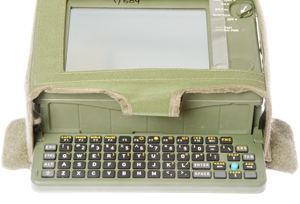 |
Fig 4 |
Fig 5 |
Fig 6 |
Fig 7 |
Fig 8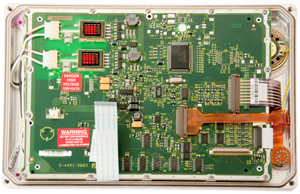 7/64" hex key to remove the front panel. |
Fig 9 stickers: AMIBIOS, 686c1985-95, American Megatrends, DO53307 Quick Beam Suite 3.4 (IR port software) PhoenixBIOS Multikey/H8L (keyboard software) 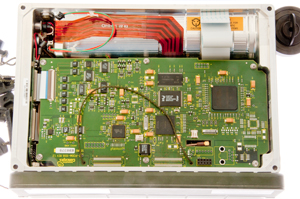 |
| Fig 10 GPS receiver to right of green "T"
connector. GPS RF in metal box on right. BT1 memory battery at top of PCB. (meas: 2.2 V) 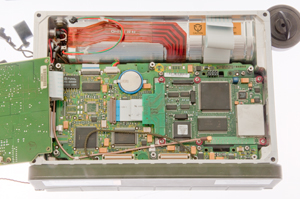 |
Fig 11 showing the flex circuit cable from
the front panel that has nowhere to go?  |
Fig 12 Bottom of Box The connector for the front panel ribbon cable is between the hard drive and the main battery compartment wall about centered. There's another hold up battery on the bottom PCB. Hard Drive: Toshiba MK3017GAP Laptop hard drive - 30 GB - ATA-100 There is also a dead 3V CR2032 battery on the bottom board |
Fig 13 Bottom of bottom board/GPS receiver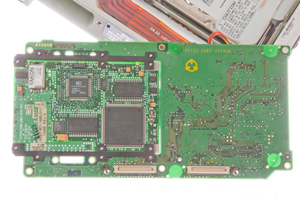 |
Fig 15 Ready to connect Front Panel. While top PCB was out, soldered red and black wires. Ribbon cables connected. Connecting top PCB ribbon cable tricky! 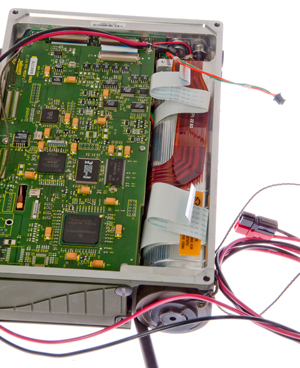 |
Fig 16 Powered up using HP 6038A power Supply. draws just over 1 amp at 15 Volts in BIOS. American Megatrends Need to wait for dark to photograph screen, it's very dim.  |
Getting Screen Brighter |
||
Fig 18 BIOS opening screen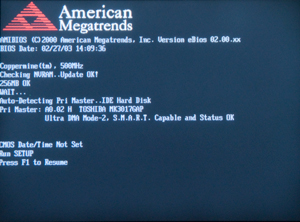 |
Fig 20 |
|
Fig 19 Video of Booting on
YouTube
Controls & Indicators
The front panel control is marked: Off, Suspnd (suspend), Stlth
(Stealth), On, KBD Light
The I/O panel has the following connectors:
COM1: Serial RS-232 coumunications port 1 (Wiki) Sub-D(9)m
MMIO: connector with LAN, USB, firewire (optional), audio in/out, COM2 Sub-D(26)f
CH1: Sub-D(26)f Radio channel 1?
CH2: Sub-D(26)f Radio channel 2 ?
FastIO: commercial LAN and 2 USB 2.0 host/slave
IR port: 14x5mm black
FILL: GPS Crypto Fill Standard U-229 connector
ANT: GPS antenna coax _____tbd_____ 5mm ID for the hole (SMB is too small)
PWR: External DC power Lemo_____tbd_____ 3-male pin 9.76mm ID barrel