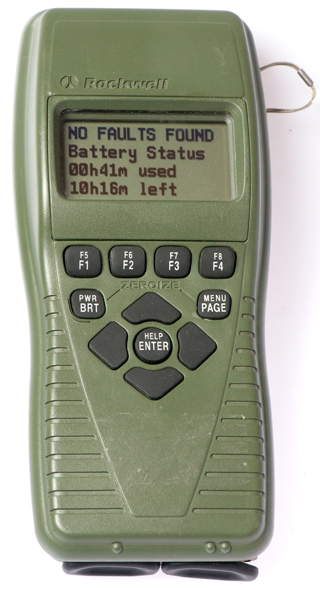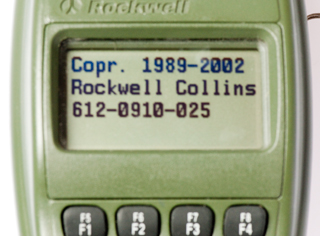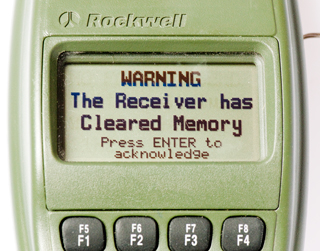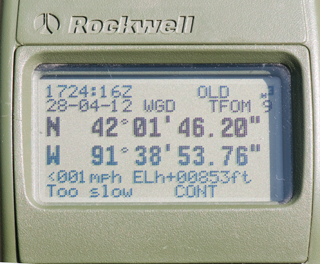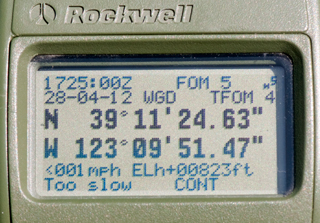The PLGR-II/HNV-2000 is more
advanced than the original Precision Lightweight GPS Receiver
PLGR (PSN-11) but not as much as the
Defense Advanced GPS Receiver
DAGR
(PSN-13). It's much more modern than the Small Lightweight
GPS Receiver
SLGR (PSN-10).
L1 & L2 12 channel receiver.

The PLGR-II was made for Special
Operations and some foreign governments (Australia,
UK?). It's a 12 channel L1& L2 receiver.
Montgomery
Design page about PLGR and PLGR II. "MDI worked with
Rockwell to adjust the surfaces of their prototype unit,
minimizing the potential for cavitation."
When starting from a cold start
(both memory and main batteries removed) it takes about 12 minutes
to download the almanac and ephemeris from the satellites that are
in view.
See
Fig 4 and
Fig 5 for
some startup screens.
Prior to that the display shows:
N 42 01 46.20
W 92 38 53.76
ELh+00853ft
This is near Toledo, Ohio. Maybe it's the center of the U.S.?
The normal power up sequence will lead to the current position
screen and the units will be MGRS and metric by default. But
if SETUP / UNITS is used that can be changed to English, mph and
feet.
Menus
From the Position page (
Fig 6,
Fig 7) if you press and hold the MENU/Page
button you will get to the Quick Menu page.
Fig 9
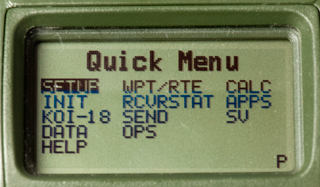
|
Quick Menu
SETUP - Press ENTER takes you to the Setup Menu Fig 11
INIT -
KOI-18 -
DATA -
HELP -
WPT/RTE -
RCVRSTAT -
SEND -
OPS -
CALC -
APPS - Jammer Finder, Selftest, Targeting, Survey
SV -
P
|
If
you press F8/F4 (right most soft key) when in the Quick
Menu (just below P) the next screen is the Operations Menu
|
Fig 10
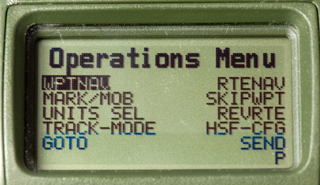
|
Operations Menu
WPTNAV -
MARK/MOB -
UNITS SEL -
TRACK-MODE - Enter toggles between: Continious &
Standby
GOTO -
RTENAV -
SKIPWPT -
REVRTE -
HSF-CFG - History File Configuration
SEND - DATA TRANSFER: Sent To: COM-2, TYPE: all
P -
|
If
you press MENU when in the Operations Menu the next screen
will be the Setup Menu
|
Fig11

|
Setup Menu
RECEIVER -
NAV-SETUP -
USR-DTM -
USR-COORD -
KOI-18 -
KEYPAD -
UNITS -
INIT -
P -
|
Softkeys
When on any (?) screen you can press the softkeys to get to:
F1 - Navigation
F2 - Position
F3 - WPT001
F4 - Operations Menu
F5, F6, F7 & F8 - it's not clear how to access these?
Power Off
Press and hold PWR key then press ENTER.