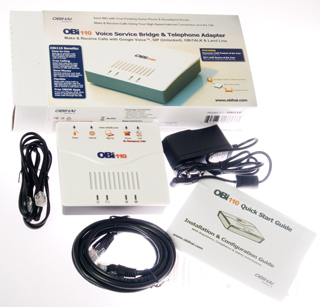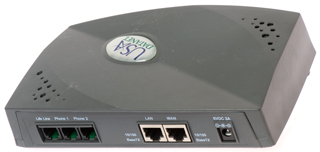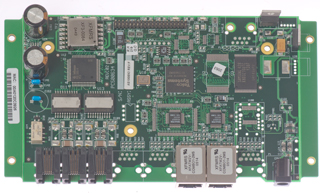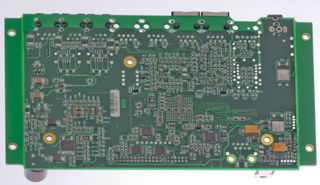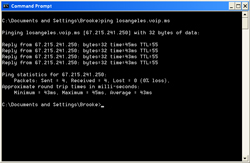Voice Over Internet Protocol (VOIP) Phone Service
© Brooke Clarke 2012
Background
Table of Providers
Telco AC-211 ATA - Locked = Not Useable
Obihai oBI110
Obihai oBI200
Patents
Related Web Pages
Links
Background
It's now possible to make and receive phone calls over the
internet. For me this should mean free calls to any U.S.
phone number.
Note it's free to me to receive a phone call on my at&t land
line phone, so that will continue.
But when I make an outgoing call I'll use VOIP (Wiki)
such as VOIP.ms or CallWithUs where the cost for any U.S. (48
states) is about 1 cent/minute.
Note Skype allows making voice or video calls to any Skype
number, but there is a cost per minute to
call someone's land line or cell number.
If the Skype monthly fee is $2.99 that would be a good way to go
if your monthly call minutes exceeded 299 minutes, but that's
much more than I use.
I'm looking for devices like the Magic Jack that can be
connected to a home phone system
and appear to that system like a central office line allowing
low cost outgoing calls.
Table of Providers
Telco AC-211 ATA USA Datanet
23 Dec 2012 - Giving up on getting this to work. I think
it's been locked to the USA Datanet service by hiding the IP
address.
Have the Obihai oBI110 on
order.
This was purchased new in the box on eBay for a few dollars.
So far not able to connect to box with direct LAN connection to
computer using IP address 192.168.251.1
If connected directly to the computer is a straight or reversed
LAN cable needed? ans. probably does not matter because the newer
computers (mine) auto detect the cable wiring so crossover cables
are no longer needed.
On setting factory default and unlocking:
http://voipfan.net/unlock/ac211.php
After disconnecting the power from the AC-211 for 30 seconds and
plugging it back in then within 10 seconds (guess) dialing the
factory reset number ##333-2858 and waiting 6 seconds there is a
busy tone.
There does not appear to be any reset button or jumper on the
hardware?
This maybe a problem related to how to connect the AC-211 and
what cable to use.
LAN port to computer
straight cable
|
LAN port to router
straight cable |
LAN port computer
crossover cable
|
LAN port to router
crossover cable
|
WAN port to computer
straight cable
|
WAN port to router
straight cable
|
WAN port to computer
crossover cable
|
WAN port to router
crossover cable
|
2019 October 8 - After switching from DSL to point-to-point wireless
internet access when trying to make a VOIP call the error message :
"the number you're calling is not assigned" is heard. This is
caused by the Obihai box not communicating with the new source on
the LAN. The fix was to unplug power from the Obihai box for
about 15 seconds and plug it back in. That allowed a new
handshake on the LAN.
???? at some point the OBI110 became obsolete and was replaced by
the OBI200.
4 June 2017 After dialing a number you get the voice
announcement: "There is no service available to complete your
call".
This was caused by Google Voice turning off my account.
On the Google Voice web page there was a link to "verify my phone
number" and after selecting the voice method and pressing the CALL
button I got a phone call with a numeric code which I typed into
the code window. That fixed the Google Voice stuff.
But on the Obihai dash board no amount of deleting and installing
Google Voice would allow the "Configuring" to complete.
But . . . . The below procedure worked to re-establish Obi
operation
PS my oBI110 is normally connected to a central office line on a Panasonic KX-TA824 telephone system,
so to do the following procedure I needed to find a plain old
touch tone telephone.
OBi110 doesn't receive incoming calls to Google Voice number
The above is the subject of many Obihai Forum threads and happened
to me. None of the simple fixes worked but a total reset did
work.
This is what to do when the "Configuration" wheel keeps spinning:
- On the Obihai web page Dashboard click the gear icon then
"Delete Device"
- With a POTS telephone connected to the phone port on the Obi
device press ***8 then 1 to confirm "reset to factory defaults".
- Back on the Obihai web page on the left under Dashboard click
on "Add Device" and be sure there's a check on "use Google
Voice".
There will be a number to dial starting with **5 nnnn and after
dialing that number you will hear " . . . has been sent to the
server"
- Check to confirm you can make and receive calls.
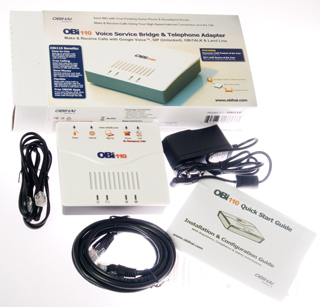
This ATA comes unlocked and is aimed at services like Google
Voice, VOIP.ms, CallWithUs, etc.
It handles 2 SIP accounts for example both Google Voice AND
CallWithUs.
Prior to dialing an phone number you can select which Service
Provider (SP1 or SP2) by using:
**1 for SP1
**2 for SP2
**8 for the Public Switched Telephone Network (PSTN) i.e. the
Line jack on the oBi110 (used for 911 calls)
**9 for oBiTalk Network
---- or ----
There's an Auto Attendant (AA) feature that can be enabled, but
I don't plan on using it.
I think the KX-TA824 can have autodial numbers set into the
programmable buttons so the the oBi110 is selected and the SP
select **number is all dialed with a single button press on the
KX-T7731 system phone. But the **number can also be dialed
from any touch tone phone that has it's default outgoing line
set to the oBi110. Some other star code could be used on a
TT phone to first select the oB9110 then the **number code could
be used to select the SP.
Getting it to work
The first step is setting up an oBiTalk account.
After connecting the oBi device to the router, a plain old
telephone and plugging in the DC power (wait for the LEDs to
stabilize),
check for firmware updates by:
dial ***6 and if the voice says there's a firmware
update follow the instructions (press 1 to confirm. Hang
up. wait a couple of minutes then check the on line oBi
dashboard.
Obi Note: If you want to use Google Voice
then you MUST use your Primary gmail email
address for your oBiTalk account (this is a secret they don't
tell you until the Google voice setup fails with Backing
Off. Open a new account with the gmail address
Do a Factory Reset
- Unplug the DC power
- press and hold the reset button on the bottom of the oBi110
using a paper clip,
- While still holding down the reset button power up and wait
for the LED to change from red to green then to flashing
green, now you can release the reset button.
- The power LED will briefly turn red then back to solid
green.
Add a device
- on the oBiTalk web page click "Add Device"
- click next
- dial the special number with the oBi device connected and
powered up (**5 nnnn). If it works you should see a new
web page
- press CONFIRM.
- Click on oBi Dashboard and you should now see your device in
a table. Click on the device name to open it's
configuration web page
Setup
Google Voice
- On my gmail web page I made a call to my home phone
(required installing the Google voice & chat plug-in to
the browser)
- On the oBi device setup web page click the botton
"Google-Voice setup" and then "accept"
- I unchecked Google voice mail and put in my area code for "7-Digit
Dialing for USA & CAN (Optional)" to make
dialing local numbers easier
- Click Submit & wait for a couple of minutes then refresh
the web page (prsee F5). If you haven't waited long
enough the same page will reappear.
- If the line for SP1 says "connected" then make a phone call
using the oBi. (It's working!)
Problem (Dec 2015)
I changed my Google password and that disabled Google Voice on
the oBi11.
But. . . . when going to the obi talk web page there was a
login problem since I needed to use my Google email rather than
my normal email. That was straightened out by an email
from oBi. See oBi Note above.
But . . . after logging into oBi Talk I still could not update
the Google password.
It turns out that at the top of the oBi web page there is what
appears to be an ad saying that I must update the firmware in
the oBi110 before I can connect it and that requires a 1 year
service contract.
It's a few clicks to buy the service contract through Amazon and
that allowed the VOIP system to work. Did not actually
make any changes to the Google password, but that's what
triggered the need for new firmware.
There was some problem, other than the End
Of Life announcement, that caused me to get the
oBI200. Maybe the firmware could have been updated again?

|
Left to right
Phone line to a KX-TA824 Central Office Line -
programmed to "press 9 for outside line".
LAN cable was to D-Link DGS-108
network switch but moved to the AT&T DSL router so it will
work in a power outage.
DC power to oBI200 plugged into CyberPower CST1500S
sinewave UPS
|
End of Service data is Dec 18, 2023 - but so far it's still
working with Google Talk (29 Feb 2024).
Please let me
know of a replacement.
LAN Cables
When both ends of the cable are pointing in the same direction a
straight cable will have the same color wire on each pin, but a
crossover cable (Wiki)
will have different color wires.
Click on photo to see larger image.
Straight 1:1 LAN Cable

|
Crossover LAN Cable

|
Ping losangeles.VOIP.ms
Between 43 and 45 ms round trip.
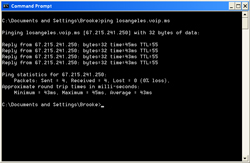
VOIP & Old Telephones = C*NET
https://www.ckts.info/
https://groups.io/g/C-netlist
Patents
5825771
Audio transceiver, Alon
Cohen, Lior
Haramaty, VocalTec
Ltd (Wiki),
1998-10-20, -
Related Web Pages
at&t DSL
Cell phones
Phones, phone patents
Rural
Internet
Starlink
The End
of AT&T Land Lines
Links
PRC68, Alphanumeric
List of Web Pages, Products for
Sale, Telephones
Page Created 2 December 2012