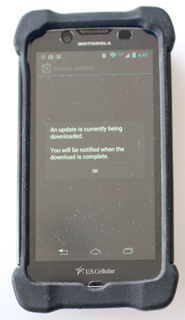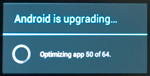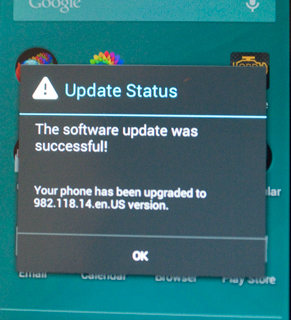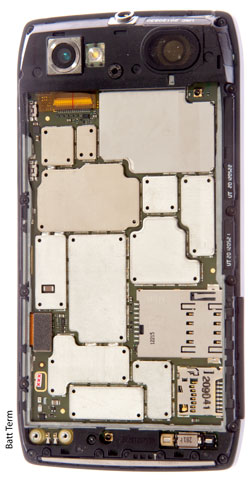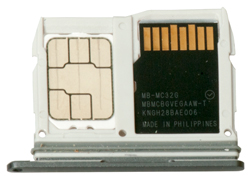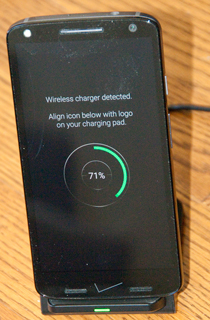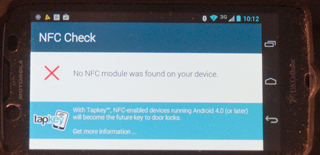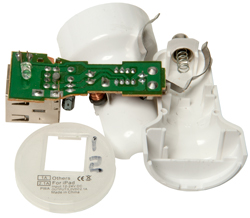Motorola Bag Phone
This was my first cell phone. I had a custom made Yagi antenna made for it that along with a short mast and tripod support and low loss cable and adapters greatly increased it's range.These phones are hackable in that you can access the inside and clone the phone for nefarious purposes.
Sony Erickson Cyber-shot K800i (Sony,
White
Paper) (Wiki)
Fig 1 |
Fig 2 |
Fig 3 |
Fig 4 |
Fig 5 |
Networks: UMTS 2100, GSM (R99) 900, 1800, 1900, EGSM 900
Also uses a Sony M2 (micro SD) memory card (1GB).
Bluetooth, USB, IR connectivity.
Uses a single cell Li-Ion battery.
When the ear buds are connected they include an antenna for the built-in FM radio.
At the time this cell phone had a state of the art 3.2 mega pixel camera that could take still or moving images. The still camera includes the provision to stitch photos to make a panorama shot.
I've used the SMS text messaging, but not the web browser.
Motorola Electrify 2 (XT881) (Same as
Photon Wiki)
I live in the forest in Northern California were the cell coverage
at my house is 1 bar at best. I choose US Cellular as
my carrier because of the best local coverage (Verizon has
reasonable local coverage and at&t has poor local coverage)
and the Motorola Electrify 2 because of it's weak signal
performance. The E2 is not as modern as the Electrify M, but
that was a secondary consideration. With just 1 bor (better
called a dot) the phone will work, i.e. it will make and receive
calls.If the phone is left in the car (see installing Bluetooth into 2003 Mercedes-Benz C230 coupe) then it's battery will go dead in a day of non driving. When driving it's connected to a cigarette lighter USB adapter so gets charged. There are two fixes: (1) remove phone from car and plug into wall charger or (2) turn phone off if left in car (i.e. press and hold the on/off button till phone totally shuts down.
7 Feb 2013 - WIN XP Blue Screen of Death caused by Motocast or Motorola Device Manager.
The screen contained the following information:
DRIVER_IRQL_NOT_LESS_OR_EQUAL21 March 2013 - The phone has transceivers for many frequency bands including 3G cell and WiFi.
*** Stop: 0x000000D1 (0x0036004D, 0X00000002, 0x00000001, 0xba26cc5b)
*** USBHUB.SYS - address BA26CC5B Base at BA268000. Datestamp 480254D0
Starting Nero to burn a CD-ROM automatically started the installation of Motorola Media Manager and pressing CANCEL did not work.
When it finished restarting the computer generated the Blue Screen of death.
After power down and restart another lighter shade of blue screen showed the hard drive was being repaired.
Both Motocast or Motorola Device Manager have been removed using Control Panel / Add Remove Programs.
They were installed in an attempt to retrieve videos recorded on the phone. The answer to that was to just connect the USB charging cable to a computer and extract the files.
But displaying the movies using the house WiFi did NOT work, probably because of not enough bandwidth. Will try using a wired LAN connection soon.
Google Voice works through an internet connection to provide VOIP phone service. With Google Voice running on a cell phone that has internet connectivity there's two ways Google Voice might work.22March 2013
1. Google Voice connects using the service provider's internet connection (a service with a monthly fee), or . .
2. Google Voice connects using the local WiFi connection.
With Google Voice installed on the cell phone part of the installation is to choose which service gets used when a number is dialed.5 April 2013 (Forced Power Down)
I've set it to ask me. Now . .
When I press the green phone icon and dial a 7 digit number the phone does not ask, but uses the cell phone carrier.
When I press the green phone icon and dial a 10 (or more) digit number a pop-up window asks which service I should use.
Next to learn about forwarding a call to my cell phone to the Google voice number when I'm home, but still being able to answer calls to any number when I'm in my car.
Phone non responsive to anything. Pressing and holding the on/off button does nothing. Connecting to a computer USB port does not register a new USB device.15 July 2013 Movies upside down when viewed on PC.
The fix:
Press and simultaneously hold <Up volume><Down volume><On/Off> for 30 seconds and then release all buttons.
This powers off the phone.
Press On briefly for a reboot.
Then in Settings:
Scroll down to About Phone and check for System Updates.
Now System Software Version: 982.118.14.XT881.USC.en.US (was: 673.120.11.XT881.USC.en.US
Android version 4.1.2 (was 4.0.4)
Android Firmware Upgrade
The problem is that the Motorola Electrify 2 (and most cell phones) have an accelerometer that keeps the picture right side up when viewing it on the phone, but for this phone you need to have the USB connector pointing to the left in landscape mode to get a right side up movie out of the phone. But I want to take movies in my car with the USB connector pointing to the right so the cable will reach the 5 Volt cigarette lighter adapter. This is required so that the battery does not run out if taking a long drive.
The solution is to use Windows Movie Maker. Import the video file and drag all of the movie down to the time line.
Then right click on the movie and select Special Effects.
In the Special Effects window scroll down to Rotate Image 90 degrees and add that to the effects list on the right two times, i.e. you will see rotate 90 degrees on two lines at the right. Note: If you select Rotate Image 1800 degrees it will both rotate the image and flip it left to right (a clock that was upside down to start will now be right side up but with 9:00 on the right. By using two rotations of 90 degrees you correct for being upside down without the flip problem.
Now save you movie to a new file.
PS to get access to the movie in the cell phone, connect the phone to a computer using a USB cable. After the connection is made the phone will display:
USB Computer connection
If it does not you can slide the top bar down to show it.
Click to open a selection window with the options:
Mass Storage
Media device (MTP) - this downloads the Motocast software (not recommended)
Camera (PTP)
select Camera PTP.
Now on the PC under My Computer I see a drive called XT881 #2 and opening it I see a lower case "dcim" that has still photos and some movies and I see a upper case "DCIM" that has a "camera" folder with today's movies.
Select the movie(s) you wan to move and right click and choose Save In My Pictures.
Note: This worked for a short video, but it's not working for the 1.81 GB video.
Solution:
Drag and drop the DCIM folder from the phone to the WIN XP Desktop.
Note: the initial message at the bottom of the transfer window is Time remaining 2 hours 49 minutes, so I need to come back after 7:30 and see if it worked.
Note: the transfer window disappears after about a minute, but that may not mean it's not making the transfer.
Dec 2015 (Forced Re-Boot)
Phone will not turn on. If it does turn on after the red circle M and less than a minute of the U.S. Cellular start up screen the screen goes black.
The fix:
With a charging cord connected:
Press and hold Volume Down and Power buttons for 30 seconds.
This is a forced r-boot.
Memory Management
Dec 2015 battery dead on Motorola X881. Replacement internal battery on order.
It turns out that when you take a photo or make a movie it gets stored in the phone's memory, not the SD card. After awhile you will get the "Storage Space is Running Low" message. This is about the phone's memory not the SD card.
To check on the phones memory press:
Apps (center 6 dot icon)
Files
DCIM
Camera
--------
Now to move these to the SC card press:
Utility Menu (3 dot icon)
Select Items
"0 Selected" and select "Select All"
in this case we want to move them so select the icon at the bottom that looks like a right arrow from a white box to a black box (Move) "
Next navigate to the destination, i.e. SD card by pressing: "3 selected" or however many you choose, and in the drop down menu press "SD card".
-------
Computer USB Path
With the phone on, connect it to a computer using a USB cable.
DO NOT INSTALL THE SOFTWARE ON YOUR COMPUTER. It caused the blue screen of death on my WIN XP computer. If you have a different op system it may be OK, but is not needed for moving files despite what Motorola will tell you.
Wipe your finger from the top of the screen to reveal:
1) the USB debugging status, and
2) Connected as a mass storage (or other message related to how the computer is connected to the phone.
press this message to see the menu with three connection options:
Mass Storage - lets you transfer files on Windows or Mac computers.
Use to connect to the SD card, not the phone's memory.
"Connected as Mass Storage"
In My Computer I see MOT(K): as a drive that contains these folders:
.android_secure
DCIM
LOST.DIR
----
DCIM contains the Camera folder, which contains a test video I just made after moving all the files out of the camera
Media device (MTP) - Let's you transfer files on Windows or using Android File Transfer program on Mac.
"Connected as media device"Camera (PTP) - Lets you transfer photos using camera software and transfer any files on computers that don't support MTP.
I don't see the phone using this on my WIN XP computer.
"Connected as Camera"
In My Computer I see XT881 #2 (not sure why the #2 since there's no #1).
This connects to the phone's memory not the SD card.
Getting prepaid phone and as part of registering it will keep old phone number and cancel old contract.
X881 Battery Failure (was Replace Battery)
The battery in the Motorola XT881 is just behind the back cover. The back cover is held on by clips around it's edge and by double sided tape on the rear of the battery.
Note in Fig 1 and Fig 2 that in the lower left corner of the battery label are + and - signs, indicating the battery polarity.
Connecting a voltmeter to those terminals and connecting a charging cable causes the battery terminal voltage to climb from 2.7 V to 3.1 and down to 2.8, what's going on???
In the lower right of Fig 3 the vibrator motor with a weight on both ends.
Fig 1 Battery & Tools from
Fig 2 Back Cover Removed
Fig 3 Battery Removed
Fig 4 Screen w/new battery
Note in Fig 4 above that there are a couple of triangles with ! inside indicating that the phone is not connecting to the U.S. Cellular network. That's because I have stopped my US Cell service.
But the phone is showing a strong 3G Network connection and the normal very weak cell phone network connection.
When trying to place a call from the cell to my home phone, and selecting Use Google Voice instead of use cell network, an automated voice offers the options of 1 connect to my carrier or 2 make a collect call.
I was expecting the Google Voice to keep working, but because this is a US Cell phone that has not yet been rooted, it does not allow that.
SIM Card
Next, Where is the SIM card? By calling U.S. Cell I was able to get the Unlock Code for my phone. When a SIM card is inserted into the slot on the side of the phone it will prompt me for the unlock code.
But as of now the new battery is not working and the phone is totally dead, so working on that.
After the SIM card was activated on my LG-450 phone I discovered that there is no t-mobile reception at my house. So moved my cell phone number to a Motorola XT1528.
But, T-mobile says that I can not change the registration once a phone number is assigned to the SIM card. So need a new SIM and minutes to activate this phone and get a random phone number from them.
Hard Reset
This may be a way to cure the question mark (?) that replaced the battery icon after replacing the battery.
Hard Reset MOTOROLA Droid Maxx - two methods are shown:
Using Phone menu
Forced Power Down Method (see above for how to force a power down)
- From the screen of your phone, press the Menu button
- Tap Settings
- Scroll down and tap Privacy
- Tap Factory Data Reset
- Check Erase internal storage if you would like to erase all the data on the phone internal storage such as applications, music, movies or photos
- Tap Reset Phone
This does not make sense, since the 3 button method forces a power down. Maybe a tap of the on/off button is needed to cause the BIOS boot?
Warning! !Hard Reset will erase all of your data All described operations you are doing at your own risk
- Power up the phone by pressing the VOL UP and VOL DOWN Key together and the Power Key
- The device will enumerate with different BOOT OPTIONS
- Use the VOL DOWN Key to SCROLL and VOL UP Key to SELECT
- Select Recovery
- The device will start up with Motorola logo and power up to a little Android man logo with Exclamation mark
- Press the VOL UP and VOL DOWN Key together at this screen
- The device will display BLUE Text on a Black background
- Use the VOL DOWN Key to scroll down and the Power Key to SELECT the option desired
- In this case , press the VOL DOWN key till the Wipe data / factory reset is selected and press the Power key to confirm the selection
- Use the VOL DOWN key again to select YES - delete all user data and press the Power key to CONFIRM
- The device will then start performing the Factory Data Reset
- Once the Formatting is complete , press the Power key to confirm a REBOOT
- The message rebooting is displayed on the phone
- The device will reboot and start the normal power up sequence.
LG 450 Prepaid
Key features:
- Bluetooth to work with my car
- Same USB charging cable as Motorola X881
- Removable battery so it can be easily replaced with it goes bad (I have a replacement battery on order for the x881.
It seems like the battery goes dead in about a day when the phone is on at home and searching for a T-mobil network. It probably would last much longer if there was a network connection here.
Locked to T-Mobil network and they will not unlock it until I've had it for at least one year.SIM Card
The T-mobil SIM card that came with the phone is good for 30 minutes.
There is no signal at all at my home, but when half way to downtown the phone syncs.
I tried to use the My TMobil web page to add minutes but their business model ASS-U-MEs that you always have a good connection.
Instead of waiting in the phone que the only call back option is to your cell number - this is worthless if you don't have any cell service at you location.
If yougo online to sign up for T-Mobile ID they send the confirmation text message to your cell number. There's no provision to get that number via email and calling T mobil they tell me to go to my local T mobil store.
Time for a different carrier.
But I can get another SIM card (and buy more minutes) and register the phone and have them adding a new number.
Motorola XT901
This is a phone very similar to the XT881 which has a bad
charging circuit.
But needs a SIM card to work and a mini size SIM is too big and
a micro SIM it too small.
What's that about? Maybe because it's marked U.S. Cellular
that's the only service available?
13mm & 12mm are the slot widths.
Motorola XT1528 (Moto E 2nd gen Verizon prepaid
This phone has a Verizon SIM card installed, but it can be
removed by prying open the bumper ring on the side
opposite to the buttons. There's also a SD card slot if
you want to add more memory.
I have activated this phone with my cell number but it requires
paying $30/month for unlimited voice and text, but no data.
The SIM card is 11.95mm wide x 14.96mm long
The open slot is 12mm wide, maybe for an SD memory card.
Motorola US Cellular prepaid.
Does not exist.
Motorola Droid Turbo 2
Verizon phone, asked for the phone with the best weak signal
reception. Either of the two Motorola phones was the
answer.
The Droid Turbo 2 - has an almost indestructible screen.. The
store demo is to throw the phone across the store.
It has wrist twist to turn on the camera and wood chop to turn
on the flashlight.
Has NFC and wireless charging.
Signal Strength
Settings\About phone\Status\SIM status: shows:
Network: Verizon Wireless
Signal strength: -118 dBm 22 asu [readings change]
Cellular network type: 4G
Service state: Voice: in service / Data: In service
Roaming: Not roaming
Cellular network state: Disconnected
IMEI: number
IMEI SV: number
Settings\More\Cellular networks\Mobile network type: 1x= -104
dBm, 4G= -118dBm [readings change]
Failure of USB Data Connection ( July 2017)
I took a photo using the dt2 phone and then could not get it
out of the phone. After 3 days, with the help of Verizon
tech support, I setup a VZW.com My Verizon web page and using
the Cloud service was able to get the photo transferred.
But tech support was NOT able to get USB to work. Today
(2017 July 27) I purchased, from the local Verizon store, a
ZipCord Micro USB Sync & Charge cable, p/n:
ZKCB5P3BL14. Now when the phone is connected via this USB
cable the computer makes a noise and the phone shows up in My
Computer.
Droid Battery Failure
March 2018 - difficulty connecting to car Blue Tooth - April
2018 total failure to connect to car Blue Tooth. The
problem was "battery expansion" which popped one corner of the
bock open (and maybe destroyed the connection to the Blue Tooth
antenna? The Version store clerk said it was not
safe. But since I had not purchased the warranty it was
not covered. So got an LG G6 phone since the other options
included things I did not want.
Battery Expansion |
Notice back cover has gap at lower right
corner. |
Back Cover Removed |
Copper wire coil is for wireless charging -
which over charged battery causing failure. |
LG G6 VS988
When I got home with the new phone I linked it to my car's Blue
Tooth. The next time I got in the care the phone connected
to the car without me doing anything. This is a much
improved situation since with the Droid Turbo 2 it took a lot of
fiddling with the Blue Tooth settings to get it to sync to the
car. Note this syncing to the car includes the car knowing
all the phone numbers in the directory.
The initial problem I encountered was AppFlash (Verizon
FAQ).
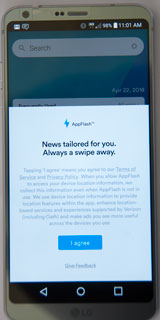 |
From home screen when swiping left to right
a favorites screen appeared, which included Settings, for
a fraction of a second then was covered by this AppFlash
screen where the only option is to agree to have your cellular, Wi-Fi, Bluetooth®, GPS and sensor
(gyroscope, accelerometer, light, magnetometer and
pressure) information collected and sold. I did
not want to do that, but talking to two levels of
Verizon support the only option seemed to be return the
phone and get my money back. But I found that by swiping right to left I could access "Settings" which was hidden by the AppFlash signup pop-up window. Once in settings you can now get to"Application manager" and clicking on AppFlash (doing this from memory) there's an option to Disable which involves reverting to the stock version of the Android operating system. This removed the sign-up window and AppFlash from the Applications manager. |
A number of times, with the phone in my pocket, I've got in my
car and driven off and the phone automatically syncs to the
car. Excellent, very different from the Motorola Droid
Turbo 2 which required a lot of time trying to force it to
synchronize.
Rings but can not answer
Just now the phone rang and a screen popped up that contained a
Green button for answering the call. But pressing the
button did NOT answer the call. Probably because there's
only one bar of signal strength here where I live. (See
photo above)
GPS
The GPS is set to Mode: Battery Saving when new. To get
high accuracy: Settings \ Location \ Tap on Mode & select
High Accuracy (GPS and networks) or Device Sensors only (GPS
Only).
USB-C
The charging port used USB-C which to work no matter which way
you plug it in.
The LG G6 also supports USB On-The-Go (Wiki)
that I used with an HF radio
beacon to set the start time. USB OTG is intended to
allow adding things like flash drives, mice, keyboards or
cameras to be connected to a smart phone. The interface
cable provides a USB-A socket like commonly found on laptop and
desktop computers.
G6 Battery Failure
This is the third phone where the battery has failed.
See: Motorola X881 Battery
Failure and Droid
Battery Failure. Now my LG G6 has a battery failure.
I live in a jungle (see video
of bear in my back yard eating a deer) where there's just enough
cell phone signal to ring the phone, but not enough to carry on
a conversation. I leave the phone on a wireless charger 24/7. But
the battery charging function in the phone should handle that
since wireless charging is part of the phone's design.
What I'd really like is a phone with no battery that I could
plug into my car.
Fig 1 |
Note: right end of battery has lifted up
and the sticker is no longer attached on its right end. |