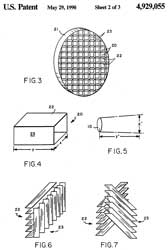Vector IV Laser Range Finder
© Brooke Clarke 2023  |
 |
Description
Photos
Operation
Attempt 1
Battery
Optical
Configuration & Settings
Digital Interface
GPS Procedures
DAGR
PLGR
Anti-Reflection Device (ARD)
Patents
Related
References
Links
Background
Besides a general interest in Range Finders I also have a specific interest in LRFs that are compatible with military GPS receivers like the DAGR and PLGR.
The Leica/Vectronix/Ashbury/Safran Vector IV is a 7x42 Binocular (6mm exit pupil) with azimuth, range and plus or minus elevation sensors with RS-232 output of these parameters (no digital inputs documented).
There are three binoculars in the Vector family:
STERNA is a North Finding gyroscope based tripod/base for a Laser Range Finder, including the Vector family.
Model
1500
1500 GMD
Vector IV
Vector 21
Vector 23
Laser WL (nm)
860
860
1550
1550
1550
Range (meters)
5 - 2500 (1.55 mi)
5 - 2500 (1.55 mi) 5 - 6000 (3.7 mi)
5 - 12000 (7.4 mi)
25 - 25000 (15.5 mi)
1 sigma accuracy
+/- 2m
+/- 1m
+/- 3 m
+/- 5 m +/- 5 m Interface Pins
5
5
5
12
12
GonioLight V is a tripod mounted digital observation station. Versions: Vector family (optional celestial nav north finding), Thermal Imager, Combined Thermal Imager & Vector family.
Description
The optics are that of a 7x42 binocular. That means 7 power and 42mm objective lens. The exit pupil is therefore 42mm / 7 = 6mm. Very close to the astronomical 7mm exit pupil of the night adapter eye, so these will be pretty good in low light conditions.
They weigh 1710 grams (60.3 oz) and so have what I call a holding index of 7 X 60.3 = 422, so in the difficult to hand hold range.
A key design feature is that the two objectives are mounted on the same frame. That's to say there is no hinge or folding bridge between two optical assemblies.
Note there are a number of Laser Range Finders that are one piece, but they are not binoculars, they are monoculars.
Photos
Fig 1 SVP283-1 pouch for Vector plus mini-tripod SST3-1.
Fig 2
Fig 3 The black knob near the eyepieces adjusts the inter-pupil distance. There is no hinge.
Fig 4
Fig 5

Fig 6 Lemo 5 socket data connector
Fig 7 Mounted on Manfrotto 055 Tripod
Fig 8 Vector IV to DAGR/PLGR cable
Note DB-15 connected to port 1 (single dot),
Crosses over port 2.
Is this correct? NO. should be J2.
Operation
Attempt 1
2023 July 5. Let DAGR sit for many days with battery pack and memory battery removed.
New Alkaline batteries and reinstalled memory battery (measured 3.6 V).
Powered up on South side of the house for about 15 minutes at which time the almanac age had changed from 99 days to 1 day.
Took to North side of house where nearby mountains provide distant target. Went into the applications menu and selected Fire Support.
But have not been able to repeat this. Meters is the wrong units, so need to change to English units. The English unit is miles/feet not yards. Potential conflict with Vector that uses Yards, or maybe need to change Vector to Meters?
The Port 2 (where the cable was connected) communications defaults match the DAGR manual instructions.
Pressing fire button caused the Vector to display the target rectangle and then in series displayed azimuth, range & elevation (not sure of the order) and the top DAGR line was LRF SHOT RECEIVED. The bottom line was similar to user entered min safe slant range 1000 meters.
The fire button works, but takes a few seconds and the communications work to the DAGR.
Battery
Uses a single 2CR5 6 Volt lithium battery. The manual recommends SANYO brand. I'm guessing related to a minimal effect on the compass? The compass probably should be calibrated after every battery change.
Optical
The black knob on the rear bottom center is used to adjust the interpupillary distance (Wiki). Most binoculars do this using a hinge. But to get good performance with the laser range finder a solid housing for the objective lenses gives better results. So the interpupillary distance is adjusted by moving only the eyepieces. I have not found a procedure for how to make this adjustment, let me know if you have one.
I found the idea of making adjustment based on your eye sockets. Most recommendations talk about seeing a single circle.
If you wear eye glasses the eyepieces can be pushed forward, but when not using eyeglasses they should be pulled back.
Each eyepiece has it's own diopter adjustment. The right eyepiece should be focused for the sharpest reading of the digital displays as well as the target image. The left eyepiece only has a view of the target. There is no focus control since the targets are all near infinity so the diopter adjustment is made on a distant target.
It may be possible to use these for astronomy since you can get magnetic bearing and elevation angle. Pointing at the North star should display your latitude and declination.
Configuration & Settings
There are two buttons on the top. The left button is for the Compass and the right button is for the range finder. What can be done with two buttons is similar to how some digital watches use their buttons, that's to say it's complicated.
There are different types of button presses.
Click (rapid press and release)
Short Press (press momentarily and release)
Long Press (press and hold about a second)
Hold (press and hold while something else is done).
Release (after something else is done)
To access the Configuration and Settings Clicks are used as follows:
Compass
Clicks
Display
(Change)
Range
Clicks
Display
(Change)1
Bearing
1
Range
2
Azimuth & Elevation
2
?
3
(Magnetic Declination)
3
(Range Gate 5 to 4000)
4
(Compass Cal 4 or 12 points)
4
na
5
(Angle & Distance Units)
5
(3dist On/Off, Ereticle On/Off, NVIS On/Off)
6
(RS-232: PLGR or PC)
6
na
7
na
7
na
8
na
8
na
There are other key presses to do other things.
Digital Interface
Rockwell had some modifications made to the binocular firmware for the PLGR and it was called VIPER.
Maybe the "VIPER II" marking on these binoculars means they are DAGR compliant?
The USMC manual for the Vector 21 shows this 15-pin cable wiring:
Vector
Lemo
Wire
DAGR
PLGR
Key_Gnd
2
sw
3, 13
Com_SW
3
RxD (SDS_In)
5
gn
14
TxD (SDS_Out)
7
bl
15
nc
4, 6, 8, 9, 10, 11, 12
1, 2, 4, 5, 6, 7, 8, 9, 10, 11, 12
nc
N.O. Fire button grounds Lemo-3 to Lemo-1.
RS-232: 1200 pbs, no parity, 8 data bits, 1 stop bit, no handshake.
pinout From Vector IV manual
Lemo
?
DB-9f
Function
AZI
1
WS
nc
Dist
2
RT
nc
Gnd
3
SW
5
Gnd
SDS-In
4
GN
3
Tx
SDS+Out
5
BL
2
Rx
-
-
8-6-4-1
CTS-DSR-DTR-DCD
-
-
7
RTS
This cable may be marked "Viper PLGR cable".
Description: SEV63 cable to PLGR. Order No. 721 951 (illustration does not show fire button).
The Ashbury Precision Ordnance cable is titled "VECTOR IV or PLRF 15 Pin DAGR/PLGR Remote Fire Cable". It is very similar to the "Vector 21 Binocular Interface Cable w/Remote Firing Button" except has a 6-pin male LEMO connector.
The PLRF15C appears to use the same Lemo output connector. Don't know about the PLRF25C.
There are two common cables. One has a DB-9f connector that mates to a computer RS-232 serial port. The other cable has a DB-15f connector that connects to either a PLGR or DAGR.
Vector IV to DAGR Cable Labels
1484/103164
Vectronix AG
E0938
Viper DAGR
SEV74
901602-C
CAGE SEV74: Equimed S.A -
It's not clear how the fire button works since there is no documented connector pin function for that.
Maybe DAGR/PLGR port 1 has a pin dedicated to the fire function and when it senses activation sends a serial data stream to the Laser Range Finder that triggers a laser pulse and then inputs the digital data?Did not find and pin (EB-15 & Lemo) that changed with button press.
GPS Procedures
DAGR
The DAGR manual (Ref 4) Chapter 14: Operator Instructions - Applications Submenu Operation includes the use of the Laser Range Finder.
Advanced Function Set
In order to access the Applications the DAGR needs to be in the Advanced Function Set.
Main Menu: System: Enter
Select Function Set: Enter
Select Advanced: Enter
Chapter 11 Operator Instructions - Communications Submenu Operation
11.3.2.4. Laser Range Finder (LRF) Type Field (Advanced). Displays Other or Mark VII. When Other is displayed, the DAGR can be used with a laser range finder other than the Mark VII. When Mark VII is displayed, the DAGR can be used with a Northrop Grumman Mark VII laser Target Locator. (BC: use "Other" for the Vector Viper)
Fire Support
14.2.4 How to use a Laser Range Finder with DAGR
"The operator must use the Fire Support page Stored As WP field to store the calculated target position and elevation as a fire support (FS) waypoint or laser range finder (LRF) waypoint, or the target position will be lost when the DAGR is turned off"
LRF SHOT RECEIVED will be displayed if it worked. (Ref 4 page 450)
PLGR
Anti-Reflection Device (ARD)
These prevent the sun from reflecting off the objective lens and sending glint/glare to the enemy.
SOBD2 Objective cap with glint protection (order 2 pcs) Ord No. 664 672
4929055 Anti-reflection technique, Peter W. J. Jones, Tenebraex Corp, 1990-05-29, -
Tenebraex is now a division of Armament Technology Inc.
5745292 Optical devices and reflection control techniques, Peter W. J. Jones, Armament Technology, 1998-04-28, - adds angled glass as outside optical element.
Patents
ES2282787T3/en BINOCULAR TWINS WITH INTEGRATED LASER TELEMETER, Andreas Perger, Gernot Kettler, Leica, 2007-10-16 - folding bridge
8471906 Miniature celestial direction detection system, Mikhail Belenkii, Donald Bruns, Timothy Brinkley, Trex Enterprises, 2013-06-25, -
"The Victor 21 binoculars, available off-the-shelf from Vertronix with offices in Heersbrugg, Switzerland are stabilized by a precision miniature gyroscope mounted on a gimbaled platform in the middle of the optical pathway. A gyro stabilized binocular rejects almost all image motion caused by hand tremor and platform vibration. It has a 7× magnification and stabilization freedom of ±8 degree. A laser range finder uses a miniature eye safe laser, which is capable of sending a beam out to several kilometers and it provides good signal-to-noise ratio without placing a high burden on the power supply. The laser rangefinder has an accuracy of ±2 m at 5 km range. For target identification and location the Victor 21 binoculars can are equipped with a digital magnetic compass and co-located with a GPS unit. The digital magnetic compass mounted on the binoculars provides an azimuth and elevation angle (in digital format) of the binocular pointing direction and the laser range finder provides the range to the target, all relative to the location of the binoculars and the GPS unit provides the location of the binoculars in latitude and longitude. Existing computer software is available for quickly determining the latitude, longitude and elevation (above sea level) of the target from a combination of the information provided by the digital magnetic compass, the range finder and the GPS unit."
(See Stellar Time\Daytime_Stellar_Imager).
The output from these is directly compatible with the PLGR and DAGR GPS receivers. Most of this web page has been looking for units with similar functionality, but much much lower in cost.
9062970 Binocular telescope having an integrated laser range finder, Andreas Perger, Ioannis Kalaitzis, Ernst Pobenberger, Leica, 2015-06-23, - folding bridge
Cites:20130253820 Optical observation device for target acquisition and navigation, Robert Denk, Leica, 2013-09-26, -
EP0961147A1/en Binocular telescope, Benno Miller, Erwin Murg, Ludwig Pernstich, Swarovski Optik, 2006-04-19, - just bino, no LRF
20050128576 Binoculars with an integrated laser rangefinder, Andreas Perger, Gernot Kettler, Leica, 2005-06-16, - folding bridge
DE102004054182B4 (Espacenet) Binoculars has two housing parts joined by bridge, laser distance measurement device transmitter and receiver and optoelectronic display element in fixed arrangement to optical observation axis associated with first housing part, Andrew Dr. Perger, Gernot Kettler, Leica, 2007-08-16, - has error due to parallax - hinged bridge
7271954 Binoculars with an integrated laser rangefinder, Andreas Perger, Gernot Kettler, Leica, 2007-09-18, - folding bridge
20090303457 Observation device with a distance meter, Gavin Lancaster, Konrad A. Roider, Swarovski Optik, 2009-12-10, - visual focusing also focuses IR beam
6903811 Rangefinder binoculars, Naomi Watanabe, Kamakura Koki, 2005-06-07, -
DE102007007380B4/en Binocular binoculars, Stefan Gerth, Volker Dr. Tautz, Armin Schlierbach, Gerd Dr. Schreiter, Kurt Dr. Becker, Gerd Polzer, Christof Heintz, Norbert Müller, Carl Zeiss, 2008-08-21, - folding bridge
20140176934 Binocular telescope having an integrated laser range finder, Andreas PergerIoannis KalaitzisErnst Pobenberger, Leica, 2014-06-26, -
Related
Binoculars
DAGR GPS - Fire Support
Navigation
PLGR GPS Target Finder
Surveying
Theodolites
References
Ref 1.
Vectronix Vector 21 Multiple distances, 1:53 - Vector 21 demonstration - you can hear the number of clicks.
Ref 2. Safran (electro optics & aircraft) YouTube home -
Ref 3. SAFRAN (Vectronix) VECTOR 21 Binocular Laser Rangefinder | REVIEW, 9:26 - Turkish?, but you can add English subtitles.
Ref 4. TO 31R4-2PSN13-1 aka TM 11-5820-1172-133 Technical Manual, Operator and Maintenance Manual, Defense Advanced GPS Receiver (DAGR) Satellite Signals Navigatin Set, AN/PSN-13 (NSN 5820-01-516-8038), AN/PSN-13A (NSN 5820-01-526-4783), 1 March 2005.
Links
PRC68, Alphanumeric Index of Web pages, Contact, Products for Sale
Page Created 2023 May 5